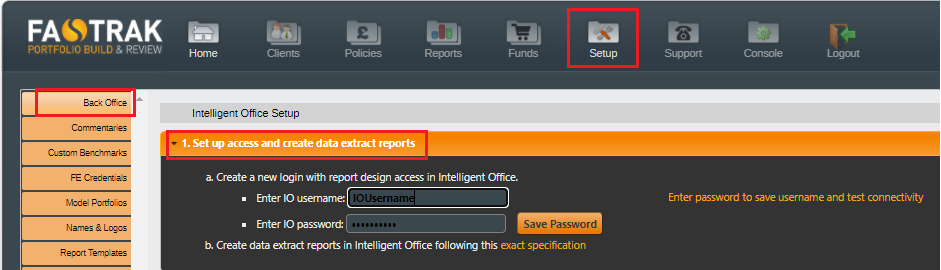Run the following command to get the Customer ID, this is required for the remainder of the process:
--To be run on the Fastrak database WC <<Name Of Fastrak Instance>>; --(ie WC Fastrak;)
You can now use the following command to locate the IO credentials for this customer within SQL:
**Please replace <<Customer ID>>, with the ID you have already located.
--To be run on the Fastrak database EXEC dbo.GetCustomerCredentials @customer_id = <<Customer ID>>, @platform = 'IO';
**The script has 2 sections, the first being the credentials for IO, the second section being FE credentials for the same customer.
Resetting the IO password
Some notifications / Tickets may require you to reset the password for a customer, this can be done by obtaining the current details, then logging into IO, using the link below. Once you have logged in you will be asked to reset the password.
Link: https://intelligent-office.net/nio/authentication/login
Changing IO Credentials in Fastrak
To amend the IO credentials you need to navigate to:
Select 'Setup -> Back Office -> 1. Set up access and create data extract reports'
The IO Username should be pre-filled in, you can then just enter the new IO Password and select 'Save'.